A Step-by-Step Guide to App Publishing on Play
If you are a developer and you have created a successful app, then you may be ready to publish it on the Google Play Store. But before you do, it is important to understand the store's policies, prepare the app, and set up your developer accounts. In this blog article, we will take you through the step-by-step process of submitting an app to the Google Play Store and getting it published.
Table of content
Table of Contents
If you are a developer and you have created a successful app, then you may be ready to publish it on the Google Play Store. But before you do, it is important to understand the store’s policies, prepare the app, and set up your developer accounts. In this blog article, we will take you through the step-by-step process of submitting an app to the Google Play Store and getting it published.
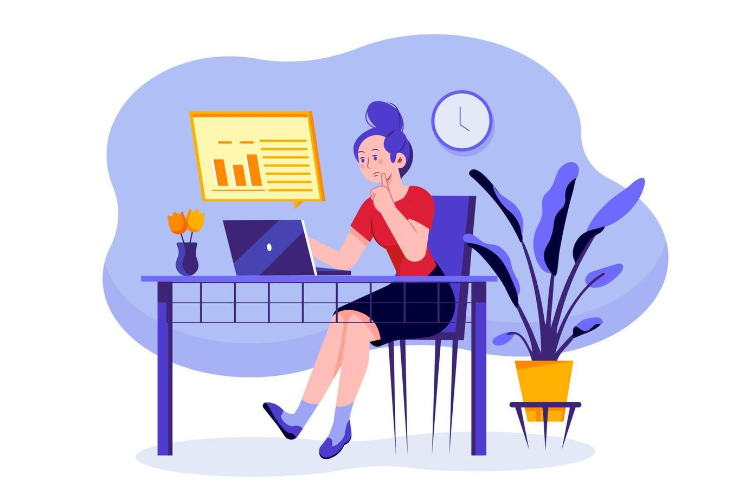
Understanding Google Play Store Policies
Upon acquiring a comprehensive understanding of Google Play’s policies, the ensuing step involves preparing your application for publication. The initial phase consists of developing a high-quality product that aligns with the store’s standards, encompassing security, user-friendliness, and absence of bugs or other issues.
Moreover, it is essential to craft an appealing and informative application page. This page ought to encompass a detailed description, screenshots and videos demonstrating the features, and an enumeration of the application’s features and advantages. A visually captivating design optimized for search engines will enable users to locate the page with ease.
Lastly, formulating a marketing strategy for the application is imperative. This plan should encompass various promotional tactics, such as social media campaigns, paid advertisements, and media outreach, to effectively disseminate information about the application.
Preparing Your App for Publishing
Upon acquiring an in-depth comprehension of Google Play’s policies, you may commence the preparation of your application for publication. The primary stage entails crafting a high-quality product conforming to the store’s standards, encompassing aspects of security, user-friendliness, and freedom from bugs or other issues.
Additionally, it is vital to develop an engaging and informative application page. This page should incorporate a detailed description of the application, screenshots and videos that exhibit its features, and a compilation of the application’s functionalities and merits. A visually compelling design, optimized for search engines, ensures effortless user discoverability.
Finally, the formulation of a marketing strategy for the application is essential. This plan should encompass various promotional techniques, including social media campaigns, paid advertising, and media outreach, to effectively disseminate information about the application.
Setting Up Developer Accounts
Prior to publishing an application on the Google Play Store, establishing developer accounts is a prerequisite. It is essential to create an account with Google Play and, if you intend to distribute your application across both platforms, an account with the App Store.
Setting up a Google Play account is a straightforward procedure. You are required to furnish personal information, including your name and address, and establish a payment method for monetization purposes. Following account setup, you may submit your application to the store.
Conversely, creating an App Store account entails a more intricate process. You must supply additional information, such as your business details and tax information, and consent to the App Store’s terms and conditions. Upon account approval, you are granted the ability to submit your application to the store.
Publishing an App to the Google Play Store
After establishing your accounts and preparing your application, you are ready to submit it to the Google Play Store. To accomplish this, log in to your Google Play account and select the ‘Submit App’ button. Subsequently, furnish the necessary information pertaining to your application, including its title, description, screenshots, and videos. Additionally, you must enumerate the application’s features and advantages. Lastly, you are required to consent to the store’s terms and conditions. Upon completing these steps, you may submit your application for review.
Conclusion
Publishing an app on the Google Play Store can be a rewarding experience. However, it is important to understand the store’s policies, prepare the app properly, and set up your developer accounts before you submit your app. By following these steps, you can ensure that your app is successful and that you can publish it with pride.
If you are looking to publish an app on the Google Play Store, then it is important to remember the key steps outlined in this blog article. By understanding the store’s policies, preparing your app properly, and setting up your developer accounts, you can ensure that you can publish your app with pride.


