Home Energy Monitoring System with Raspberry Pi Zero
In today's world, energy efficiency and conservation have become increasingly important. With the growing demand for electricity and the need to reduce our carbon footprint, it is essential for homeowners to have a better understanding of their energy usage. One way to achieve this is by building a custom home energy monitoring system. In this article, we will explore the potential of using the Raspberry Pi Zero to create a custom energy monitoring system for homes, which can provide real-time updates to a mobile application.Introduction to Raspberry Pi Zero
Table of content
Table of Contents
In today’s world, energy efficiency and conservation have become increasingly important. With the growing demand for electricity and the need to reduce our carbon footprint, it is essential for homeowners to have a better understanding of their energy usage. One way to achieve this is by building a custom home energy monitoring system. In this article, we will explore the potential of using the Raspberry Pi Zero to create a custom energy monitoring system for homes, which can provide real-time updates to a mobile application.Introduction to Raspberry Pi Zero
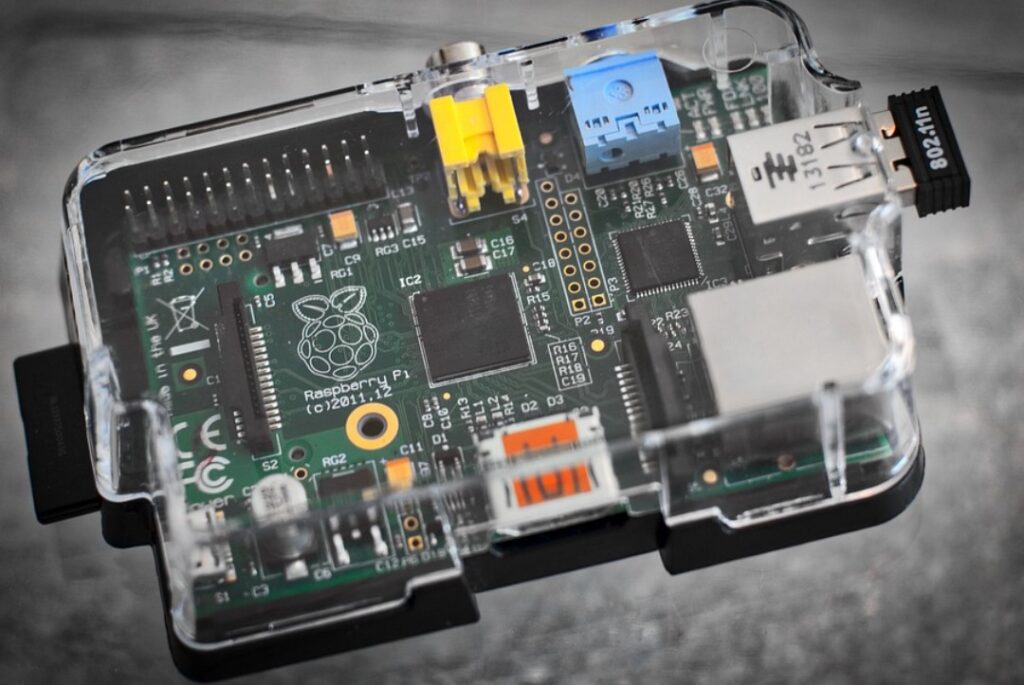
Key Components of a Home Energy Monitoring System
To build a custom energy monitoring system using the Raspberry Pi Zero, we need to consider the key components required for the project. These components include:
- Raspberry Pi Zero
- Current transformers (CTs)
- Voltage sensors
- Analog-to-digital converters (ADCs)
- A mobile application for real-time updates
Raspberry Pi Zero
The Raspberry Pi Zero is the heart of the energy monitoring system. It is responsible for processing data from the sensors, calculating energy consumption, and sending real-time updates to the mobile application.
Current Transformers (CTs)
Current transformers are used to measure the current flowing through the electrical wires in the house. They work by producing a low-current output proportional to the current flowing through the wire. The output current is then fed to the ADC for further processing.
Voltage Sensors
Voltage sensors are used to measure the voltage across the electrical lines in the house. They work by converting the high voltage to a lower voltage that can be safely fed to the ADC.
Analog-to-Digital Converters (ADCs)
ADCs are used to convert the analog signals from the CTs and voltage sensors into digital signals that can be processed by the Raspberry Pi Zero. The ADCs must have a high resolution and sampling rate to ensure accurate measurements.
Mobile Application
A mobile application is needed to display real-time energy consumption data to the user. The mobile application can be developed for Android or iOS platforms and will communicate with the Raspberry Pi Zero via Wi-Fi or Bluetooth.
Building the Hardware
Once the key components have been identified, the next step is to build the hardware for the home energy monitoring system. This involves connecting the Raspberry Pi Zero to the CTs, voltage sensors, and ADCs.
Connecting the Current Transformers
To measure the current flowing through the electrical wires, we need to connect the CTs to the Raspberry Pi Zero. This can be done using the GPIO pins on the Raspberry Pi Zero. The CTs should be connected in series with the electrical wires and the output current should be fed to the ADC.
Connecting the Voltage Sensors
The voltage sensors should be connected to the electrical lines in the house to measure the voltage across them. The output voltage should be fed to the ADC for further processing.
Connecting the Analog-to-Digital Converters
The ADCs are responsible for converting the analog signals from the CTs and voltage sensors into digital signals that can be processed by the Raspberry Pi Zero. The ADCs should be connected to the Raspberry Pi Zero using the GPIO pins or the I2C interface.
Developing the Software
Once the hardware has been set up, the next step is to develop the software for the home energy monitoring system. This involves writing a program for the Raspberry Pi Zero to process the data from the sensors, calculate energy consumption, and send real-time updates to the mobile application.
Processing Sensor Data
The Raspberry Pi Zero needs to process the data from the CTs and voltage sensors to calculate the energy consumption. This can be done using Python or any other programming language supported by the Raspberry Pi Zero.
Calculating Energy Consumption
Once the data from the sensors has been processed, the Raspberry Pi Zero needs to calculate the energy consumption. This can be done by multiplying the voltage and current values and then integrating the power over time.
Sending Real-Time Updates to the Mobile Application
To send real-time updates to the mobile application, the Raspberry Pi Zero needs to communicate with the mobile device via Wi-Fi or Bluetooth. This can be done using a library or SDK that supports communication between the Raspberry Pi Zero and the mobile device.
Creating the Mobile Application
The mobile application is responsible for displaying real-time energy consumption data to the user. The mobile application can be developed for Android or iOS platforms and will communicate with the Raspberry Pi Zero via Wi-Fi or Bluetooth.
Setting Up the User Interface
The user interface of the mobile application should be designed to display real-time energy consumption data in an easy-to-understand format. This can be done using charts, graphs, and other visual elements.
Communicating with the Raspberry Pi Zero
The mobile application needs to communicate with the Raspberry Pi Zero to receive real-time energy consumption data. This can be done using a library or SDK that supports communication between the mobile device and the Raspberry Pi Zero.
Final Thoughts
Building a home energy monitoring system with Raspberry Pi Zero is an exciting project that can help homeowners better understand their energy usage and make informed decisions to reduce their energy consumption. With its low power consumption, compact size, and affordability, the Raspberry Pi Zero is an ideal choice for this project. By following the steps outlined in this article, you can create a custom energy monitoring system for your home, complete with real-time updates to a mobile application.


