How to build an e-commerce store with next.js
E-commerce is one of the hottest and fastest growing segments of digital commerce today. There are many e-commerce platforms available, but Next.js has become a popular option among developers because of its ease of use and advanced features.
Table of content
Table of Contents
E-commerce is one of the hottest and fastest growing segments of digital commerce today. There are many e-commerce platforms available, but Next.js has become a popular option among developers because of its ease of use and advanced features.

A recent report by MarketsandMarkets projects the e-commerce market to grow from $473 billion in 2018 to $692 billion by 2023. To succeed as an e-commerce store owner, you need to stand out from competitors. How? Creating an effective e-commerce website with Next.JS is no longer just a trend; it’s the way forward for any business wanting to be successful online in this saturated market. In this blog post, we’ll go through all the steps you need to take if you want to build an e-commerce store with Next.JS.
Why Next.JS?
Next.JS has risen to prominence as an e-commerce platform, owing to its uncomplicated yet potent features. This framework, constructed upon the popular front-end library React, is equipped with a robust build instrument named “create-react-app,” making single-page applications (SPA) creation a breeze. With a dynamic ecosystem inclusive of hundreds of third-party libraries, Next.JS provides functionality in areas such as authentication, payment, data management, and beyond. Its support for code splitting facilitates the delivery of only essential content for the current page. Optimized for SEO, the code written on Next.JS benefits not only from its inherent features but also from the excellent SEO-friendliness of its underlying library, React. As a GraphQL-first framework, Next.JS exhibits great efficiency when managing vast data volumes.
Install and Run Next.Js
Commencing the construction of an e-commerce store with Next.JS requires the installation and operation of Next.JS. As an open-source framework grounded on React, Next.JS is readily available for free download and installation from their official website. It is a versatile framework, providing developers with a range of possibilities. Not limited to mobile applications, it can also be utilized for desktop applications and websites utilizing server-side rendering. Next.JS caters to all modern browsers, not excluding Internet Explorer 11, and can be harnessed to create Progressive Web Apps.
Define an E-Commerce API With Cosmic JS
Upon successful installation and initiation of Next.JS, the next step involves defining an e-commerce API using Cosmic JS. As a Content Management System (CMS), Cosmic JS facilitates the creation of tailor-made APIs to oversee your data. With an API created via Cosmic JS, it’s feasible to import products directly into your Next.JS application from the API. Cosmic JS enables the creation of a GraphQL API for managing your data, thereby allowing your front-end application to make server-side data calls. This is critical for Next.JS due to its nature as a GraphQL-first framework. Being an open-source CMS, Cosmic JS permits the creation of custom APIs using GraphQL and employs data modeling to develop content-rich websites. Furthermore, Cosmic JS comes with an interactive interface that simplifies the process of API creation, without necessitating any code writing.
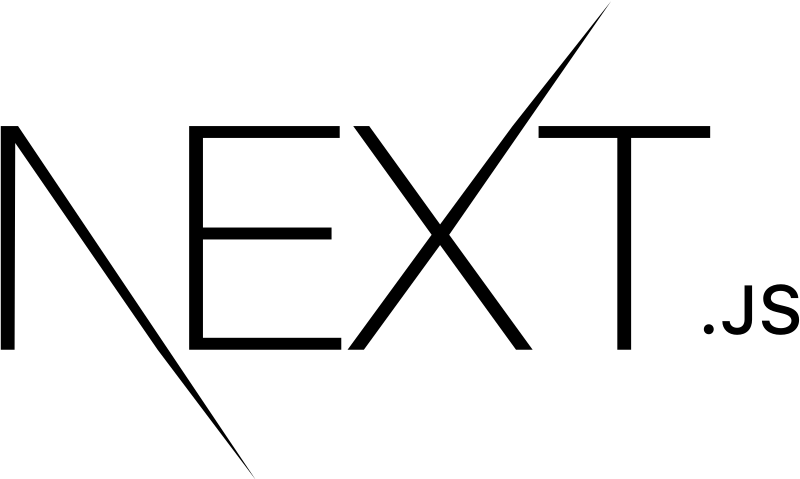
Import Products from Cosmic JS API
After establishing an e-commerce API through Cosmic JS, the following step involves importing products from this API into your Next.JS application. With a constructed API, products can be directly imported into your Next.JS application. Cosmic JS empowers you to generate a GraphQL API for data management, a process that enables your front-end application to execute server-side data requests. Given that Next.JS is a GraphQL-first framework, this process is of utmost importance. Cosmic JS features an interactive interface, simplifying the development of your API without needing to write code. To add a new product, simply select ‘Create GraphQL API’. Subsequently, copy the GraphQL API endpoint and paste it into your Next.JS application. Lastly, import the products using the GraphQL syntax.
Define Root Component for Discoverability
With the products now imported from the API, your next task involves creating a root component for product discoverability. Next.JS lets you craft a single root component that enables you to showcase all imported products derived from a single API call. The concept of a single root component is supported by Next.JS, allowing you to consolidate all your products in one location. The “Product” component can be utilized for each product in your application, with product details being passed as props to this component. Moreover, Next.JS provides the “Context” feature, facilitating the transfer of data from a parent component to a child one. You also have the option to create a stateful root component for products using Next.JS.
Add User Registration and Authentication
With the successful import and display of products on your website, the next step involves incorporating user registration and authentication. Next.JS offers the capacity to construct a registration form and authenticate users via Auth0. With Auth0, you can introduce authentication to your Next.JS application and utilize the same login details across your Next.JS app. Auth0 brings along a myriad of advanced features that are compatible with Next.JS. It offers heightened security features such as multifactor authentication, Identity and Access Management (IAM), and single sign-on functionality that can be incorporated into your Next.JS application. Furthermore, Auth0 enables the creation of user insights, which are instrumental in comprehending user behavior and preferences. This platform also allows for the generation of user engagement reports and user retention graphs.
Add Product Review Functionality
After integrating authentication, your next move is to incorporate product review capabilities. Next.JS provides an array of options for adding such functionality. Using the “Comment” component, you can place a comment box underneath each product. Additionally, Next.JS enables the creation of user review features using the “Vote” component. With this, you can generate a user entry form on your website, with fields for user names and ratings. Data from users will be automatically retrieved by Next.JS. Another available feature is the “Like” component, which can be employed to allow users to rate products.
Summary
Constructing an e-commerce store with Next.JS may not be a straightforward task, but the rewards it offers are unquestionable. Next.JS is a potent framework that empowers developers to produce highly scalable and efficient applications. Thanks to its user-friendly and intuitive interface, it serves as an ideal choice for beginners venturing into the e-commerce store development. Having read through this blog, you should possess a solid understanding of how to build an e-commerce store with Next.JS. If any part of the process still seems unclear, we recommend revisiting the documentation for further clarity.


